


We've made it easier to add links to a store's social media pages.
Previously you had to add links to Facebook etc. using custom HTML code in the Misc fields. Now all you need to do is enter the link in the new fields, just like you do with a store's website link. A clickable icon will then appear for that store result.






The list of currently supported platforms are:
You can enter social media links by adding the relevant column to your spreadsheet (e.g. "Facebook" or "Twitter") or directly via the online add/edit functions (in the Advanced fields section).
Some new functions and features are now available:
You might have heard about the General Data Protection Regulations (GDPR) coming into effect on 25th May 2018. The basic aim of the new regulations is to give people more power over any personal data they have supplied an organization. And hopefully put an end to annoying marketing emails you never really wanted but didn't uncheck the relevant option when signing up for something.
Although the GDPR only applies to companies operating in the European Union we've taken the opportunity to tighten up our Privacy policy and Terms for every user, to offer greater transparency and comply with the new requirements.
By continuing to use Blipstar you are agreeing to these new policies - so do check them out: Privacy Policy and Terms of Service.
We've been working on some exciting new changes to Blipstar these past few months and will start to roll them out over the upcoming weeks.
In due course we will post about the changes in detail so watch this space!
As always, if you have a great idea for a new feature just let us know.
... and a Happy New Year! We hope 2018 is a great year for our valued clients.
Blipstar now enjoys tighter integration with Google Analytics without the need for messing about with adding domain names and the like, which was previously the case. We've also expanded the range of data captured when people interact with your store locator, and the following events are now recorded:
Note: Existing Blipstar users will need to re-deploy their locators (via the Deploy option on the main menu) to enable the new integration.
As always, let us know if you have any questions about Google Analytics store locator integration via the Contact page.
You can now import spreadsheets stored in Open Document Spreadsheet (ODS) format. This is the standard format used by the popular open source office suites "Open Office" and "Libre Office".
So Blipstar supports locations data in CSV, Excel (XLS or XLSX) or ODS format.

If you use Zoho CRM to maintain the details of your stores (or vendors, distributors etc.) you can now import that information direct into Blipstar with our new Zoho integration.
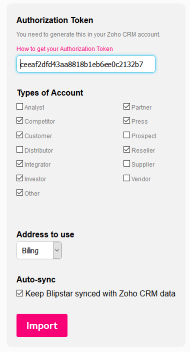
Setting it up is fairly painless - you just need to generate an Authorization Token (from within your Zoho account) and enter that into Blipstar and all your data will be imported and used to power your locator tool. Full instructions are provided.
Just like the Salesforce import function you can import data as a one-off or have it automatically sync, so when your Zoho data changes will locator is also updated.
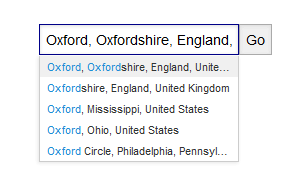
Auto-suggestion - when you start typing and are provided with a list of things you might be looking for - has come to your store locator!
If you've ever Googled or used Amazon (who hasn't?) you'll have encountered this nifty feature and we've made it available in Blipstar. When the user enters a place name they'll automatically be presented with a relevant list of matches that they can then select.
There are three benefits - it makes searching quicker (less typing), results appear faster (as geocoding occurs instantly) and it reduces ambiguity (important if there are multiple places with the same name).
Auto-suggestion is turned on by default in new accounts, but existing users can use it in Settings > General > Search options.
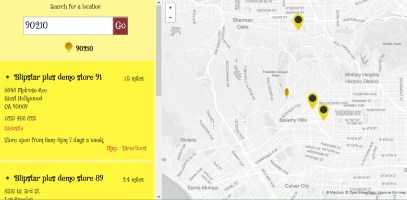
To help you get started with Blipstar we've introduced a new set of Templates.
It's simple - you select a template you like the look of and your locator is automatically set up to match that style. You still have the option of altering any of the style settings manually (or defining custom CSS) but templates provide a great way to get the ball rolling.
New users are now given the option of selecting a template when setting up their account; existing users can go to Settings > Styling and click the Choose a template link.
We'll be adding more templates over the coming weeks and months so do check back if your locator ever needs sprucing up!
Geocoding is a little like today's speech recognition - much better than it used to be but not 100% perfect - like when you ask your phone for directions to Starbucks and it starts calling your friend in Australia. That's why we've always offered the ability to manually geocode your locations. For those of you who upload your data and then correct any geocoding issues online this caused a problem because when you reloaded your data any amendments were lost.
So, we've added a nifty feature that remembers any geocoding changes you make, to stop you having to re-geocode problem locations on each upload. If you have an address that just won't geocode and therefore enter a Position value to manually locate it, next time you upload your data it will know to use that Position for that location. It's a small thing but makes geocoding a little more convenient.
Also in version 3.11 is integrated store name searching. There was previously a specific search mode available that let you search by location OR store name (the user chose which) but the approach was a little, well, clunky. Instead you can set an option (in Settings > General > General search options) that will return stores with names matching the search term, or do a location search instead if none are found. It makes for a leaner user experience and we hope you like it.
In addition to dynamic clustering (see below) version 3.10 also includes an improved file upload page, including drag 'n' drop. The Deploy wizard now includes the ability to save deployment settings (which you can then load again), ideal for when you want to try out different settings without the hassle of going through every step in the wizard each time you change something.
That plus the usual efficiency improvements and also the addition of another miscellaneous field, misc4, (which you can use to display extra information) making a total of four extra fields available. Salesforce importing has been improved too to give a slicker experience.
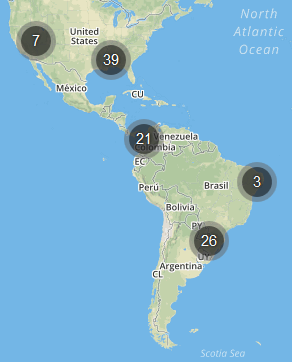 When dealing with hundreds or even thousands of stores clustering provides a useful way to visualize their location with having to display every individual icon at once.
When dealing with hundreds or even thousands of stores clustering provides a useful way to visualize their location with having to display every individual icon at once.
Blipstar has for some time offered a clustering function but we're pleased to announce a new, dynamic version, ideal for 1,000 or less locations. Using rather nify animation it makes zooming in and out of the map a seamless experience, all without slowing the browser down.
The clustering settings can be found in Settings > Map > Clustering (Show all locations map) - enjoy!
When defining your store locations you can add a Logo by pointing it to an image url (typically stored on your own server).
To make things easier we've just added the ability to upload images so you can store them on the Blipstar servers (in the same way you can upload icons). The thinking behind this new function is to enable non-expert users a simpler way to spruce up their listings, and we hope you find it helpful!
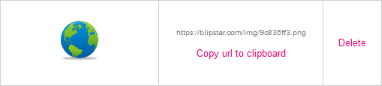
When you upload an image it generates a unique url which you can then use in the Logo field (or the Misc fields).
There are two ways to access the new Image uploading screen. Firstly, if you edit a location online, you'll now see an "Upload logo" link next to the Logo field. Secondly, on the Upload/Edit locations page there's an Upload images link (pink box on the right).
Sometimes you want a map that automatically displays the nearest stores to a user's current location. The most accurate method is using GPS (built into most phones and tablets) but the downside is that the user must expressively give their permission to "share" their location. This results in a pop-up dialog asking for permission and can be a little clunky.
An alternative location method is to guess a location based on their IP address. The accuracy can vary from "not bad" to "terrible" but crucially it doesn't require the user's permission.
Despite its shortcomings we've added IP location as an option. In the Deploy wizard, select "Embed in Web Page (Start with Map)". In the next step ("Map") choose to "search based on the user's location". That's all you have to do! On a good day it should be accurate to city level, on a bad day, who knows!
 A very Happy New Year to you all - we hope 2017 is a good one! For many people 2016 wasn't exactly a classic so here's to a fresh start.
A very Happy New Year to you all - we hope 2017 is a good one! For many people 2016 wasn't exactly a classic so here's to a fresh start.
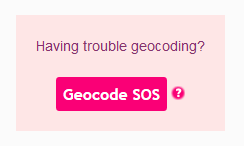 Geocoding is the process of converting an address into map coordinates. Today's geocoding technology has come a long way from its humble beginnings, but every now and then there's still an address that stumps it.
Geocoding is the process of converting an address into map coordinates. Today's geocoding technology has come a long way from its humble beginnings, but every now and then there's still an address that stumps it.
To help in such situations we're introducing a new 'Geocode SOS' service, and it couldn't be simpler. A new button has appeared on the store location editor screen - helpfully called "Geocode SOS". If you're struggling to get the address to geocode correctly just click the button and it sends us a help request. We'll then attempt to edit the address for you so it geocodes (and we usually manage to fix it!). Hope you find this new feature useful :)
No major new features for version 3.9 but enhancements include:
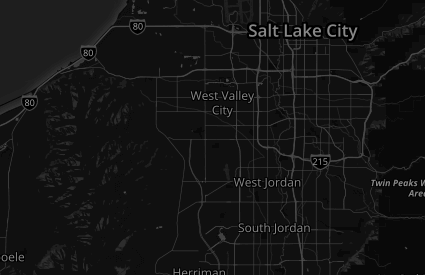
For version 3.8 the latest round of enhancements include:
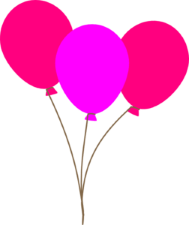 We're celebrating ten years of Blipstar this month. A decade on the Internet is a long, long time (think cat years!).
Things were pretty different back in August 2006 when Blipstar was launched...
We're celebrating ten years of Blipstar this month. A decade on the Internet is a long, long time (think cat years!).
Things were pretty different back in August 2006 when Blipstar was launched...
A big thank you to our users for making this anniversary possible, we don't take it for granted. Here's to the next ten years!
The new 3.7 release adds some new settings and info on Facebook integration and mobile devices.
When you add an application to your Facebook page it won't be displayed when viewed on mobile devices (we don't know why Facebook do this, but c'est la vie). We've added some instructions on how to add a handy link to your Facebook page to get around this limitation.
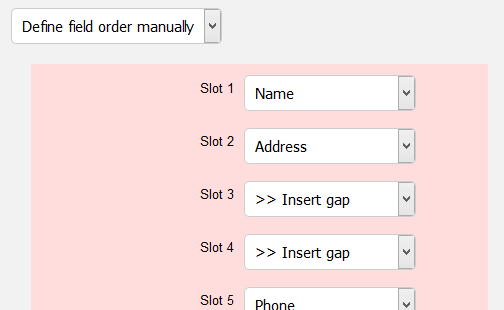
Our latest release consists of the usual tweaks and the following new features:
If you have a lot of info to show for each store location you can also use tabs to make it neater and use less screen real estate.
First up, a Happy New Year to you! New base-mapping forms the key update in the latest release. As a bonus, the store locator viewing software loads faster too.
A new map layout option, "floating", is also available which consists of the map with a floating, draggable results panel on top.
Happy mapping!
{
"n": "Wonderland Store",
"ad": "10 Made Up Drive, MA, 91867, United States",
"p": "(555) 123 4567",
"w": "www.madeupsite.com/wonderland/product2",
"m1": "Now Open Sundays!",
"dist": "6.5",
"lat": 42.310687,
"lng": -71.180077
...
Developers wanting an easy way to programmatically access their store data now have a simple new option - the Blipstar API! A simple HTTP GET request is all it takes to get a list of nearest stores in handy JSON format, ordered by distance. There are a range of accepted parameters and you can be up and running in minutes.
Currently access is read-only (so you can't use API to edit or alter your store data) although this feature may be added in the future, so watch this space.
For more info view the API instructions page (ideally when logged in).
As our service continues to expand we've recently been working behind the scenes to upgrade the infrastructure to ensure every locator works quickly and smoothly. A smart new spatial indexing algorithm has been introduced for accounts with lots of locations which has eeked out even more performance.
In addition this latest release offers lots of small refinements and tweaks, many suggested by our users who use Blipstar in different ways and have different requirements.

Modern web browsers are very capable but even with the latest tech they struggle to display hundreds or thousands of map markers without slowing...down...to...a...standstill.
For the latest release (v3.3) a new clustering function addresses this issue by displaying a useful overview of all locations (denoted by appropriately sized circles and the number of stores they represent). Clicking on a circle zooms in on the area and gives more detail, down to individual stores, providing a balance between usability and performance.
Other new features for this release include the ability to create additional accounts from within your main account. Adventurous types can now also change the underlying map appearance (color of roads etc) and the mobile viewing experience has been enhanced too.
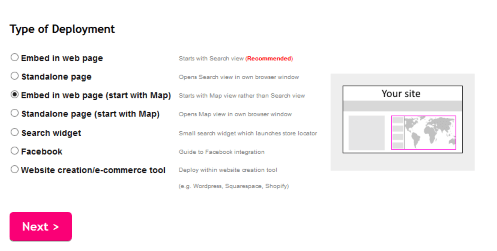
With well over 100 options available to customize your store locator integrating it within a website can be a little daunting.
In response we've replaced the current publishing information with a simple Deployment Wizard that guides you through the process one step at a time. With just a few mouse clicks Blipstar generates all the required code - all you need to do is copy and paste it.
This approach makes it easy to have different front-ends to your store locator. For example you might have a dedicated store locator page showing a map with all your locations on it, but also a little 'Enter your zip code' widget appear in the menu bar on every page. It should be noted that all the existing settings remain the same, the deployment wizard simply provides an extra layer on top that hides some of the complexities.

This month we've concentrated on squeezing out every last drop of performance so your store locator returns results as fast as possible. Several techniques have been used to achieve the increase in speed, and our calculations suggest many results now return 50% faster. We won't stop there of course, but it's a start!
We've also streamlined the store locator engine by combining the "desktop" and "smartphone" views and use responsive design so when the screen size falls below a certain width it automatically alters the layout for improved usability on mobile devices. The text-only view remains so additional-needs users and those with low-bandwidth still enjoy easy access to your store locator.
In addition we've added a range of smaller enhancements including the ability to add a small overview map (in the lower-right corner, see the example image) to provide some geographic context and you can now enter your Google Analytics or Bing tag ID to improve your analytics capability. Lastly you can also display distances to stores based on drive-time rather than straight-line distance (up to a maximum of 5 store locations).
Just to let you know in order to keep the service running nice and smoothly Analytics is no longer available to users with 25 locations or less.
For any accounts with more than 25 locations it's business as usual!
For the latest version of Blipstar, just released, we've added two useful features.
First up is an option designed to deal with the situation when someone enters a search term that's a little ambiguous. They now get a list a possible places to click in case the best guess of where they meant was wrong. For example if someone enters "Washington" it's most likely they're interested in Washington, DC but there are in fact a number of smaller Washingtons, and they'd be presented with a "Did you mean?" list of alternatives.
Secondly, the results that appear next to the map can dynamically update when the map is moved. Any results that fall outside the viewport (when a user zooms in for example) become hidden in the results panel so they get to see the most relevant results at a glance. For convenience they can click a link to reveal any currently hidden results at any time again. There's also an option that fetches a new set of results (based on the new map center).
As always, if you have any neat feature ideas let us know!
Aside from the usual 'kaizen' we have two big additions in version three point zero: labels and icon groups.
1. You can now add labels to the store icons shown on the map, opting to show the store name or one of the miscellaneous fields. Why is this useful? Viewing key info at a glance on the map itself saves your customers having to refer to the results panel to see the store they want to visit.
2. It's always been possible to use different icons for different stores (using external images) but we've now made the process easier than ever. Instead of showing the same icon for all stores you can upload different icons and assign them a group name. Then, in a store's Icon field you simply enter the icon group name and it'll use that image in your locator. See the image above-right for the kind of thing we mean - no more messing around with external images and URLs!
We've also overhauled the Configuration page to make it (even) more intuitive. There's always a balancing act between keeping things simple and offering a wide range of options; we think v3.0 is our best effort yet, although we'll never stop honing... Another neat little feature added to the mix: store-specific radius values. This allows you to increase (or decrease) the influence of a particular store in terms of search distance. Say, for example, someone searches for your stores within 10 miles. A store is located 12 miles away, but it's Radius value is set as 20 miles - it therefore appears in the results. Simple, but powerful!
This is a heads-up that in the near future we're upgrading our hardware infrastructure (to ensure your store locators load nice and quickly and to cater for the expanding user-base). What does this mean for you? Well utlimately it should make your store locators whizz along nicely, and there'll be a short period of time when you won't be able to change your settings or upload locations. During that time your locator will still be online, so there won't be any interruption in service.
The date hasn't been finalized but we'll let you know as soon as it's been decided.

We're pleased to announce a new payment option for Blipstar subscribers - Stripe. The New-Kid-on-the-Payments-Block offers a very slick and simple way to pay securely using a credit card in over 150 countries. In tests we were able to complete transactions in well under a minute, so it certainly ticks the convenience box.
By default payments are still handled by industry veteran PayPal, but if you'd prefer an alternative provider (and quite a few customers were requesting this) then Stripe should do nicely. Yay for choice!
 Whatever you're doing over the festive season, we hope all our customers have a Merry Christmas and a Happy New Year!
Whatever you're doing over the festive season, we hope all our customers have a Merry Christmas and a Happy New Year!
Although a joyful occasion for many it can also be a stressful, difficult or sad time. But whatever situation you're in we hope the true meaning of Christmas will bring you comfort and hope as we enter a new year.
Version 2.10 is now live. This update includes several feature requests made by various users and a few other minor enhancements.
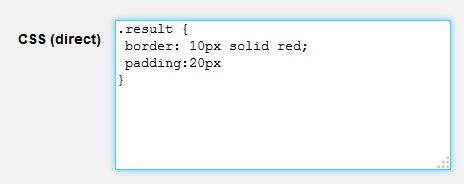 You've been able to define the CSS for your store locator using an external file for a while now, but for users without the technical know-how there's a new simpler option - inline CSS.
You can now enter CSS directly in the Settings page (when logged in) without the hassle of updating and referencing an external file on your server.
You've been able to define the CSS for your store locator using an external file for a while now, but for users without the technical know-how there's a new simpler option - inline CSS.
You can now enter CSS directly in the Settings page (when logged in) without the hassle of updating and referencing an external file on your server.
We also have written a short article on local search, how your business can benefit from it and what Blipstar can do to help.
If Blipstar were a rocket the latest release would now be hurtling into the far reaches of space!
It isn't. But the new version is definitely out of this world! Okay, we'll stop.
 The big news with v2.9 is Salesforce integration and user-added locations. That's right - any location data in your Salesforce account can now be used directly within Blipstar store locator. We've made it a simple process and are keen to hear your feedback and ideas on how improve it. It can also sync automatically every 24 hours - so no more manually uploading spreadsheets!
The new Salesforce import wizard is available from the Upload & Edit locations screen.
The big news with v2.9 is Salesforce integration and user-added locations. That's right - any location data in your Salesforce account can now be used directly within Blipstar store locator. We've made it a simple process and are keen to hear your feedback and ideas on how improve it. It can also sync automatically every 24 hours - so no more manually uploading spreadsheets!
The new Salesforce import wizard is available from the Upload & Edit locations screen.
If you don't know (or care) what Salesforce is don't worry, you've not been forgotten. A major new addition is the ability to allows your users to submit locations themselves. By adding a single line of code to a page you get a web form where people can fill in and submit store details. To avoid a free-for-all all submissions require you, as the account admin, to accept or reject them. It's simple, and it works. Don't forgot there's also the option to let users edit specific locations (if you let them know the password).
Plus, there are also the usual host of small improvements and features, in direct response to your suggestions. So keep 'em coming.
As always, everyone gets access to the latest version automatically, so no action is required.
We're all for making life easier. You've always been able to define different markers for different stores but a new simpler option is now available. How does it work? Well, Blipstar accepts a column called Icon. If you enter a color in the Icon field for each store it will appear on the map using a relevant marker (e.g. "blue"). That's it!
Currently recognized colors are: red, orange, yellow, green, lightgreen, blue, lightblue, cyan, purple, pink, brown, gray, black and white.
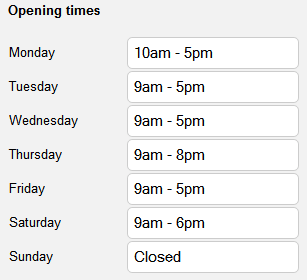
Blipstar has had a pre-summer makeover and the result is version 2.8. So what feature-related goodness can you expect?
Well it's always been possible to add store opening times (through the use of the flexible misc1,misc2 and misc3 fields) but we've now made it even easier - each day of the week has its own dedicated field (eg. Monday). You can now compress your spreadsheet file (i.e .zip) prior to uploading - this will speed up the import process. Some minor new display options have been added and the store locator code has been tweaked to load even faster. Plus, when using the 'show all store locations' view you can use icon clustering to speed up drawing, ideal if you have lots of markers.
A new option is now available for dynamically updating the results. When the user pans around your map the results are automatically refreshed to reflect the current map center. Simple, but effective.
For advanced users, if your locations are stored in a database you might be interested in the new FTP upload feature. This allows you to upload a CSV file to our FTP server and have it automatically imported. So, if you write some code that generates a CSV file of data when the database changes and uploads it to Blipstar, then your store locator will be always be synced with your data. Contact us for more info.
The key new feature is the ability to allow third parties to edit particular locations (for example a shop could edit their own information). As always simplicity is our mantra so to use this new function all you have to do is set a password for the location then send the person a link (and let them know the password). They can now edit the locations with that given password (but no others). and it's very easy to set up. You simply define a password for a location, send whoever a unique link, and let them know the password. They can now edit that location - simple!
To set it up you can either add a column called Password to your spreadsheet and enter relevant values or add one via the online editing tool.
Other enhancements include the ability to define set text/images above and below your results, and altering the behavior of map markers when you click on them.
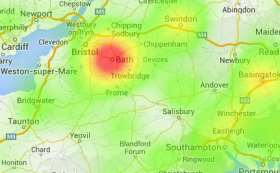 The latest version of our store locator software - v2.6 - has been released online.
The latest version of our store locator software - v2.6 - has been released online.
The two main enhancements are caching and improved analytics. All store locators now benefit from a smart caching system which means they load even faster than before, which is good news for you and your users as speed is probably the most important factor to get right in all things web. Best of all the new caching function is totally automated and requires no action by you to get up and running!
A nice new feature of the Analytics module is the ability to see where your users searched for - but you didn't have a nearby location to service them. This could be a good indicator of areas where setting up a new store or distributor might be worth considering. On top of all this analytics goodness, the time-based graphs now render faster than before.
 Christmas is upon us once again and we hope all Blipstar users enjoy festive fun and a prosperous 2014! Naturally we have lots planned for the new year in terms of features and improvements - so check back soon.
Christmas is upon us once again and we hope all Blipstar users enjoy festive fun and a prosperous 2014! Naturally we have lots planned for the new year in terms of features and improvements - so check back soon.
For to us a child is born, to us a son is given,
and the government will be on his shoulders.
And he will be called Wonderful Counselor,
Mighty God,
Everlasting Father,
Prince of Peace.
 Blipstar is always improving, and we now have a Twitter feed so Twitter users can keep in touch with the latest news and features.
It will also be used for service announcements (e.g. planned maintenance).
Blipstar is always improving, and we now have a Twitter feed so Twitter users can keep in touch with the latest news and features.
It will also be used for service announcements (e.g. planned maintenance).
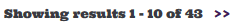 Two new functions have been added to the Blipstar feature list - results pagination and search memory.
Two new functions have been added to the Blipstar feature list - results pagination and search memory.
 Heatmaps are a useful way for understand the places people have searched for when using your locator, to help identify hotspots (and cold spots!). The heatmap function of the Analytics module has been enhanced to give greater clarity and accuracy when interpreting your geospatial data.
Heatmaps are a useful way for understand the places people have searched for when using your locator, to help identify hotspots (and cold spots!). The heatmap function of the Analytics module has been enhanced to give greater clarity and accuracy when interpreting your geospatial data.
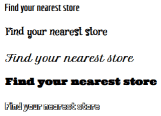 The fonts available to use in your store locator has expanded to include a number of different typefaces and styles, using Google Fonts technology. It's never been easier to get the look and feel of your store locator exactly how you want it. More fonts will be added over time (and advanced users can set any font they like using an external CSS file).
The fonts available to use in your store locator has expanded to include a number of different typefaces and styles, using Google Fonts technology. It's never been easier to get the look and feel of your store locator exactly how you want it. More fonts will be added over time (and advanced users can set any font they like using an external CSS file).
 You can now help your customers visualize your store locations by using a street view thumbnail (like in the example image). Using Google's street view technology you can find a good "view" of the building and save it as a thumbnail with a size you can define. The image is then shown as part of the results.
You can now help your customers visualize your store locations by using a street view thumbnail (like in the example image). Using Google's street view technology you can find a good "view" of the building and save it as a thumbnail with a size you can define. The image is then shown as part of the results.
[blipstar id="###"]where ### is your unique Blipstar account id.